Advertisement
With ChatGPT gaining popularity, it’s no surprise that users are looking for quicker, more convenient ways to use it. The idea of a dedicated Windows desktop app sounds appealing. A simple download, a shortcut on your desktop, and AI at your fingertips—no browser needed. But here’s the problem: there is no official ChatGPT Windows client.
What’s being passed around as one is often malware in disguise. It tricks users into installing something harmful, thinking it's a real tool from OpenAI. This growing issue highlights how quickly bad actors exploit trends in technology. And this one’s already caught thousands off guard.
ChatGPT is an online service offered by OpenAI, accessible through web browsers or via official integrations like the iOS and Android mobile apps. If you're on a desktop, you go to chat.openai.com—that's the only legit method. OpenAI provides no desktop installer or .exe file for Windows. Yet, scammers know users want something faster or more convenient than opening a browser tab. This demand has given rise to dozens of fake ChatGPT Windows clients shared on forums, shady download sites, or even through phishing emails pretending to be from OpenAI.
OpenAI has not announced the launch of a Windows desktop application. If they did, it would come through their official blog or GitHub and be well covered by tech media. The company has focused on browser-based access and mobile experiences for now, and that's where development stands. So when you come across a download link promising a "ChatGPT Pro for Windows," you're not looking at a shortcut to AI—you're staring at potential spyware, ransomware, or keyloggers masked in slick branding.
Fake ChatGPT apps usually come in two forms: Trojan software that mimics legitimate AI functionality or outright malware that doesn't pretend to be legitimate for long. The process starts when users are lured in by ads or posts that say things like "Download ChatGPT Desktop Now!" or "Free Windows Client for ChatGPT 4." Once the file is downloaded, it either installs a fake interface that connects to something malicious or runs in the background, stealing browser cookies, login credentials, or financial data.

Some of these programs are clever. They may show a chat window that uses OpenAI's API on the front end while injecting harmful scripts into the background. Others pretend to crash or do nothing at all while quietly setting up persistence on the user's system. These scams exploit two things: curiosity and convenience. Users think they're getting a better way to use ChatGPT, but what they're really getting is a compromised system.
The situation is worse when people share these installers on social platforms, forums, or YouTube channels, believing they’ve found a hidden gem. That creates a ripple effect, as more users fall into the trap based on the perceived trust of someone else’s experience. The malware spreads fast, all under the disguise of something everyone wants access to: advanced AI tools without the browser.
If you're ever unsure whether a ChatGPT app or client is real, ask one question: Does it come from OpenAI's official domain? If the answer is no, stay far away. OpenAI does not distribute its software through third-party hosting platforms, Google Drive links, or .zip files emailed from suspicious addresses. If the source isn't direct and public, it's not safe.
Another warning sign is the presence of typos, low-quality graphics, or oddly phrased marketing. Many of these fake tools use generic AI icons or outdated screenshots. They often push urgency—“Download before it’s taken down”—a classic sign of malicious intent. And if a so-called installer asks for administrator permissions early on or requests strange firewall changes, that’s an immediate red flag.
Some browser extensions labeled "ChatGPT helper" or "ChatGPT desktop lite" have even been caught injecting scripts that mine user data. Just because it shows a chat box doesn't mean it's legitimate.
The best defense is skepticism. If you're unsure, assume it's fake and do a quick search on trusted tech news sources or OpenAI's documentation.
If you’ve downloaded and installed what you thought was a ChatGPT Windows client and things seem off—slow performance, strange network activity, new startup programs—it’s possible your system is compromised. First, disconnect from the internet to prevent further damage. Then, scan your computer with a trusted antivirus or anti-malware tool like Malwarebytes or Windows Defender Offline.

You may also want to check for new software running in the background using Task Manager, and review recent installs in your Apps & Features settings. Suppose the app doesn't uninstall cleanly, or you notice hidden folders. In that case, it's safer to do a full backup and consider a clean reinstall of Windows, especially if sensitive data was accessed or saved on your machine.
It's a hassle, but the alternative is letting attackers continue siphoning off your info or even locking your files for ransom. When it comes to malware disguised as helpful tools, early action is the difference between cleanup and full recovery.
There is no official ChatGPT Windows client, and anything claiming to be one is likely a scam. These fake tools prey on users who want quick access to AI, only to install malware that can steal, spy, or destroy. While ChatGPT is easily accessible through the browser or official mobile apps, the demand for a desktop version has created a breeding ground for cybercriminals. Staying safe means sticking to known sources, questioning convenience, and refusing to download something that sounds too good to be true. If OpenAI ever creates a real Windows client, you'll hear it from them directly—not a random ad, message board post, or link on a forum.
Advertisement

How to apply the COUNT function in SQL with 10 clear and practical examples. This guide covers conditional counts, grouping, joins, and more to help you get the most out of SQL queries

Explore the Python strftime() function and how it helps convert datetime objects into formatted strings. Learn common usage, tips, and avoid pitfalls in this detailed guide
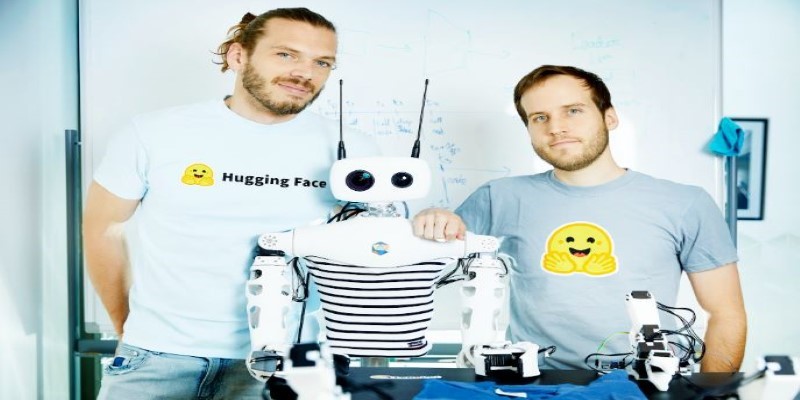
Hugging Face enters the world of open-source robotics by acquiring Pollen Robotics. This move brings AI-powered physical machines like Reachy into its developer-driven platform

Learn how AWS Strands enables smart logistics, automation, and much more through AI agents.
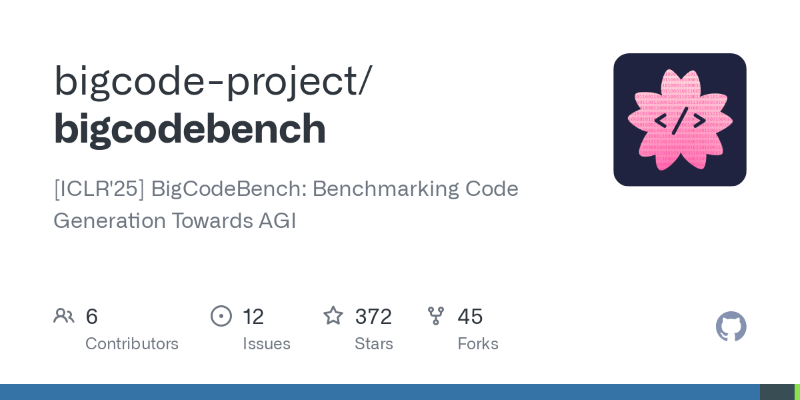
What makes BigCodeBench stand out from HumanEval? Explore how this new coding benchmark challenges models with complex, real-world tasks and modern evaluation

Is premium AR worth the price? Discover how Xreal Air 2 Ultra offers a solid and budget-friendly AR experience without the Apple Vision Pro’s cost

Discover OpenAI's key features, benefits, applications, and use cases for businesses to boost productivity and innovation.

How to use the Python time.sleep() function with clear examples. Discover smart ways this sleep function can improve your scripts and automate delays

How the open-source BI tool Metabase helps teams simplify data analysis and reporting through easy data visualization and analytics—without needing technical skills
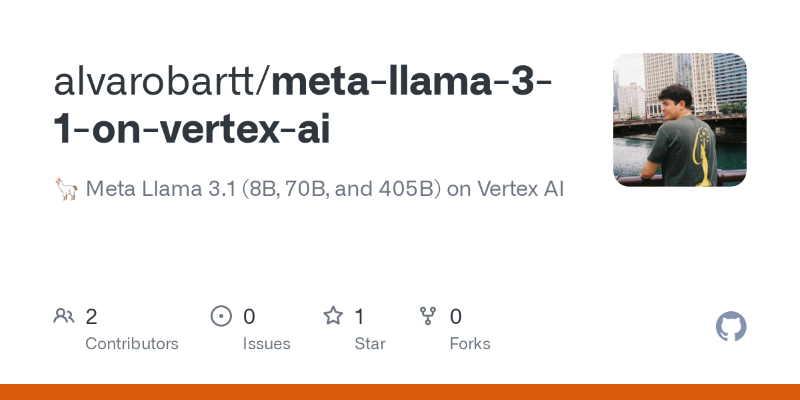
Need to deploy a 405B-parameter Llama on Vertex AI? Follow these steps for a smooth deployment on Google Cloud

How to use permutation and combination in Python to solve real-world problems with simple, practical examples. Explore the built-in tools and apply them in coding without complex math

Looking for the best cloud GPU providers for 2025? Compare pricing, hardware, and ease of use from trusted names in GPU cloud services