Advertisement
The demand for clear, simple tools to help people make sense of their data has only grown. For many teams, especially smaller ones or those without deep technical backgrounds, traditional business intelligence tools feel too heavy or locked behind paywalls. That’s where Metabase steps in.
Metabase is an open-source BI tool built with simplicity in mind. It allows teams to connect their databases and start visualizing data in minutes. The best part? You don't need to write a line of code to start exploring your data. Metabase puts analytics in reach for people who aren’t analysts.
Metabase isn’t trying to be everything to everyone. It sticks to doing one thing well—making data easy to understand. At its core, Metabase is a clean interface that lets you ask questions about your data. The questions can be simple, like how many orders came in last week, or more complex ones involving multiple tables and filters. For users comfortable with SQL, there's an editor that offers full flexibility. But for most people, the visual query builder is where Metabase shines.

Connecting a data source takes a couple of steps. Once the link is made, Metabase pulls in the tables and lets you browse them as if scrolling through a spreadsheet. You can click into a table, ask a question, and view the results in a chart or table format. The visualizations are basic but clean—bar charts, line graphs, pie charts, and maps. These options cover the majority of use cases without overwhelming the user.
What makes Metabase especially useful is how questions can be saved, grouped into dashboards, and even shared with others. A manager might bookmark a report showing daily sales. A product team could build a dashboard tracking feature usage. And because it’s all hosted on your server or cloud, access control is in your hands. You decide who sees what.
A common problem with data tools is the wall between technical and non-technical users. Analysts write SQL queries, export the results, and send them to others who often don’t know how to adjust them. Metabase removes this friction by allowing users to work in the same space. Someone without SQL skills can use filters, dropdowns, and aggregations to build a chart. If they want something more complex, they can ask someone else to help—without leaving the tool.
This mix of flexibility and ease creates a collaborative environment. A business user might start with a simple question like, "What's our weekly active user count?" Then, a more technical teammate could edit the question to include retention and save it as a shared report. This back-and-forth happens without exporting spreadsheets or copying data between tools.
Another standout feature is the way Metabase handles parameters and variables. Dashboards can be set up with filters so users can tweak the results in real-time. Want to see revenue only for a certain region or customer type? Select it from a dropdown, and the charts update instantly. It's a small detail but makes a big difference when spotting trends or sharing insights during a meeting.
Metabase is open-source, meaning it's free to use and flexible in its deployment. Teams can host it on their servers or use a cloud provider. For those who don't want to manage updates and hosting, Metabase offers a paid cloud version. However, the open-source option remains powerful and complete.
The installation process is simple. You can use Docker, a direct JAR file, or run it in the cloud through services like AWS or Heroku. The web interface is clean and mobile-responsive and doesn't require heavy setup. You're not expected to configure endless settings before starting.
For those who want to dig deeper, Metabase also offers the ability to connect to multiple databases simultaneously. This is handy for teams that pull data from several sources—one for sales, another for marketing, and one more for product usage. Metabase can connect to all of them and pull the information into one place.
Admins also get access to auditing tools, usage metrics, and user permissions. These let you manage who can query what, which helps keep sensitive data secure while allowing openness where needed.
Metabase isn't trying to compete with heavyweight enterprise BI platforms. It doesn't offer deep machine-learning features, predictive modeling, or advanced scripting, but that's part of its appeal. It's a focused tool that helps people examine their data and draw conclusions quickly. In many cases, that's exactly what's needed.
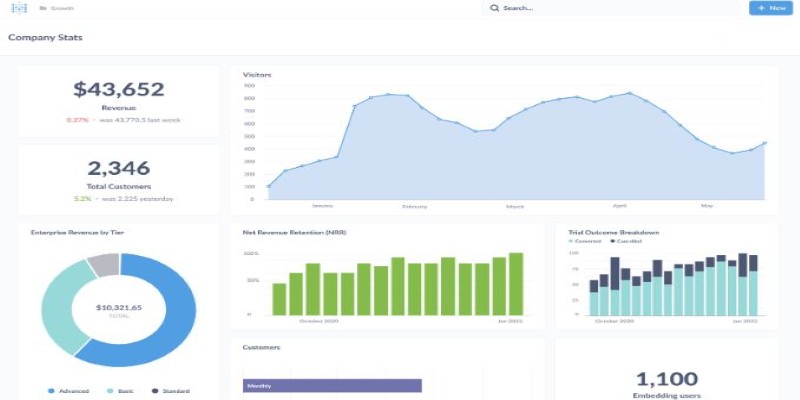
Metabase often becomes the first tool for startups and mid-sized companies to bring all data together. Teams use it to track metrics, report on KPIs, and spot issues early. And because it's open-source, it can be modified and extended. Some teams even embed Metabase dashboards inside their applications or products.
However, Metabase does have its limits. The visualization options, while clean, are somewhat limited compared to larger platforms. You won’t find high-end chart types or advanced formatting tools. There’s no native support for combining data from multiple sources in one query without SQL. And while performance is solid for smaller data sets, very large databases might require some optimization or tweaks to work smoothly.
Still, for most teams, these aren’t deal-breakers. The value of having a fast, simple tool that brings data into view usually outweighs the need for more complex features. And with an active development team and community, updates and improvements come regularly.
Metabase simplifies how teams work with data by offering a clear path from question to insight. Its open-source model, easy setup, and clean interface make it a practical choice for teams with quick access to useful reports without extra complexity. While it doesn't aim to replace high-end platforms, it delivers what most users need: fast answers and shared understanding. For teams that value clarity over clutter, Metabase provides a solid way to approach data visualization and analytics.
Advertisement

Looking for the best cloud GPU providers for 2025? Compare pricing, hardware, and ease of use from trusted names in GPU cloud services

IBM AI agents boost efficiency and customer service by automating tasks and delivering fast, accurate support.
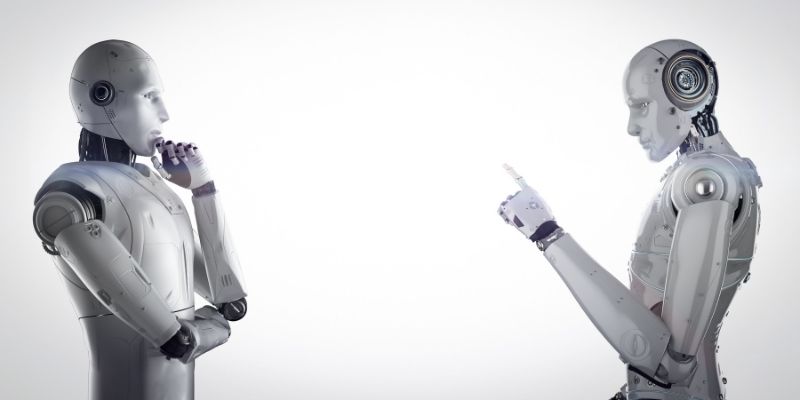
Policymakers analyze AI competition between the U.S. and China following DeepSeek’s significant breakthroughs.

Gemma 3 mirrors DSLMs in offering higher value than LLMs by being faster, smaller, and more deployment-ready

Is premium AR worth the price? Discover how Xreal Air 2 Ultra offers a solid and budget-friendly AR experience without the Apple Vision Pro’s cost

Compare ChatGPT vs. HuggingChat to find out which AI chatbot works better for writing, coding, privacy, and hands-on control. Learn which one fits your real-world use

Samsung launches world’s smartest AI phone with the new Galaxy S24 series, bringing real-time translation, smart photography, and on-device AI that adapts to your daily routine

Looking for the best AI image enhancers in 2025? Discover 10 top tools that improve image quality, sharpen details, and boost resolution with a single click

Thousands have been tricked by a fake ChatGPT Windows client that spreads malware. Learn how these scams work, how to stay safe, and why there’s no official desktop version from OpenAI
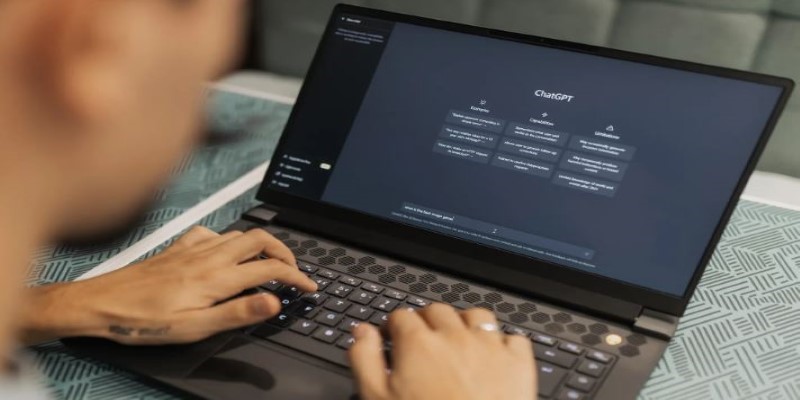
Explore the real pros and cons of using ChatGPT for creative writing. Learn how this AI writing assistant helps generate ideas, draft content, and more—while also understanding its creative limits

How Phi-2 is changing the landscape of language models with compact brilliance, offering high performance without large-scale infrastructure or excessive parameter counts

How to use Librosa for handling audio files with practical steps in loading, visualizing, and extracting features from audio data. Ideal for speech and music and audio analysis projects using Python