Advertisement
Sometimes, you just want raw computing power without the overhead of buying a machine, setting it up, and running it. Renting a GPU through the cloud makes sense for training deep learning models, rendering, or high-performance computing. However, not all GPU providers are the same. Pricing, hardware, setup experience, and reliability vary widely. Here's a breakdown of the top 9 cloud GPU providers for 2025, based on what developers, researchers, and engineers care about: speed, cost, and ease of use.
Lambda is popular with machine learning folks for a reason. Their cloud service is made with deep learning in mind. If you're just running something light, you can access powerful GPUs like NVIDIA H100 and A100 or even legacy ones like V100. Their interface is clean and simple. The onboarding doesn't ask you to go through 10 pages of forms, so you can start training your model quickly.
They also give you full root access, which helps if you're trying to run custom libraries or tweak system settings. Their pricing isn't the cheapest, but it's fair, given the hardware and support. Jupyter notebooks, SSH, or containers support whatever setup you prefer.
RunPod has gained a lot of steam thanks to its affordability. You can spin up an A100 or 4090 at a much lower hourly rate than the big players. One reason is that RunPod uses a peer-to-peer backend, where providers offer spare GPU power. This lowers the cost but still keeps the experience clean.

You can launch a container-based environment with just a few clicks. Their template system is friendly for those who want a working setup without building from scratch. It's ideal for students, indie developers, or anyone working on GPU-heavy tasks who don't want to overspend.
GCP isn't the cheapest option, but is well-known for reliability and scale. You get access to top-end NVIDIA GPUs, including A100s and H100s. What helps GCP stand out is its tight integration with TensorFlow and the wider Google AI ecosystem.
It fits well if you use tools like Vertex AI or need a backend for a large ML pipeline. The catch? The billing can be confusing, and the console has a learning curve. Still, this is one of the strongest options for enterprise-level support.
Vast.ai is like Craigslist of GPU cloud computing. It connects users to providers who offer spare computing resources. The rates here are often half—or even less—than those on mainstream platforms. The tradeoff is that it's less polished. You'll need to be comfortable with doing some setup work.
But if you're okay with that, it's a goldmine for saving money. You can sort listings by price, GPU type, bandwidth, or reputation. It's also one of the few places to try things like RTX 3090s or 4090s at a budget rate. It's a good fit for experienced users who want control and don't need hand-holding.
AWS offers rock-solid performance and a global presence. Their GPU-powered instances, like P4 and P5, come with NVIDIA A100 and H100, respectively. The downside? Pricing. You pay more here; the setup can feel heavy unless you're already deep into the AWS ecosystem.
But if you're running large training jobs and need lots of GPUs working in sync, AWS is dependable. Their spot instance pricing can help reduce costs if you know how to manage interruptions. You also get detailed monitoring and solid documentation. It's for people who need scale and know what they're doing.
Paperspace is built for simplicity. You can launch a GPU instance from your browser without digging through dozens of settings. It supports Jupyter notebooks out of the box and lets you install anything you want via containers or SSH.
Their Gradient product adds automation for ML workflows. If you're doing regular experiments, it helps keep things organized. Pricing is mid-range, but you pay for convenience. One of the best picks for folks just getting started or those who like fewer moving parts.
Azure offers NVIDIA H100 and A100 through its ND and NC series instances. It's tightly integrated with other Microsoft tools, like Azure ML, so it's a smooth transition if you're already in that ecosystem.

Like GCP and AWS, Azure gives you access to scale, monitoring tools, and solid security options. It’s not as beginner-friendly as Paperspace or Lambda, and the interface can feel bloated. However, it's a logical choice for companies already using Microsoft services.
CoreWeave is focused on high-performance GPU computing, popular for AI workloads, simulations, and 3D rendering. Its clusters are optimized for fast deployment and parallel processing, and unlike some providers, they focus purely on GPUs.
One useful feature is their support for fractional GPUs. This lets you rent part of a powerful GPU at a lower rate, which is great for inference jobs or small-batch tasks. CoreWeave also has a straightforward API and solid documentation, making it easy to integrate into existing workflows.
Genesis Cloud is based in Europe and offers low-cost GPU computing focusing on sustainability. Its energy comes from renewable sources, which might matter if you work for a research group or institution with carbon targets.
They offer older GPUs, like V100s, and newer ones, like A100s. The platform is no-frills but gets the job done. You spin up instances fast, pay per second and shut them down when you're done. The UI is minimal and to the point. It works well for repeated training runs or regular experiments.
GPU cloud computing is no longer just for big companies. With so many options in 2025, anyone with a project can find the horsepower they need without overspending. Whether you're training deep learning models, rendering scenes, or just experimenting, the right provider can save time and money. Look at your goals, your budget, and how much setup you're willing to manage. There's probably a provider that lines up with how you work—and doesn't get in your way.
Advertisement

Curious about Vicuna vs Alpaca? This guide compares two open-source LLMs to help you choose the better fit for chat applications, instruction tasks, and real-world use

Why INDEX MATCH is often a better choice than VLOOKUP in Excel. Learn the top 5 reasons to use INDEX MATCH for more flexible, efficient, and reliable data lookups
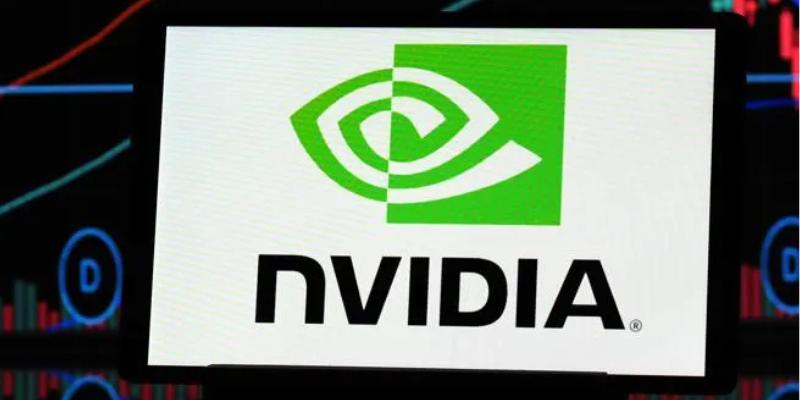
Discover how Nvidia continues to lead global AI chip innovation despite rising tariffs and international trade pressures.

Hugging Face and FriendliAI have partnered to streamline model deployment on the Hub, making it faster and easier to bring AI models into production with minimal setup
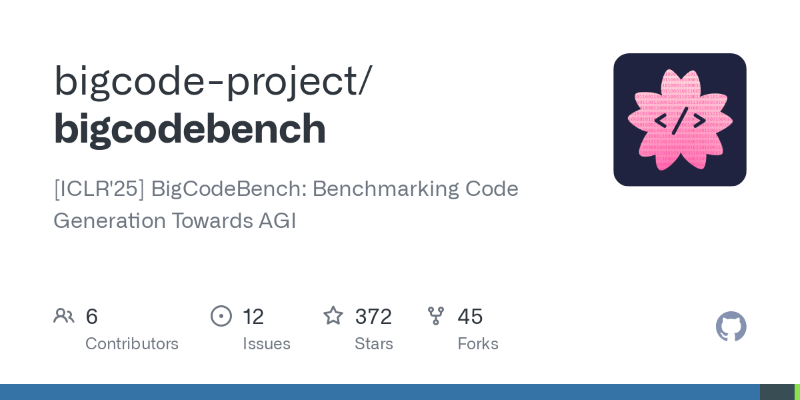
What makes BigCodeBench stand out from HumanEval? Explore how this new coding benchmark challenges models with complex, real-world tasks and modern evaluation

How to use Librosa for handling audio files with practical steps in loading, visualizing, and extracting features from audio data. Ideal for speech and music and audio analysis projects using Python

How to apply the COUNT function in SQL with 10 clear and practical examples. This guide covers conditional counts, grouping, joins, and more to help you get the most out of SQL queries
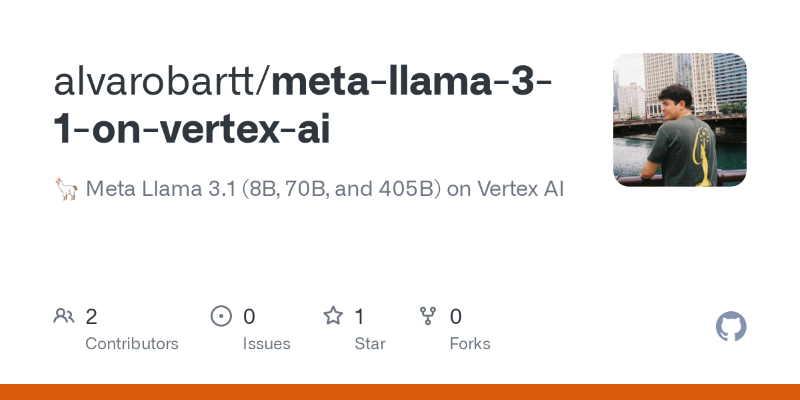
Need to deploy a 405B-parameter Llama on Vertex AI? Follow these steps for a smooth deployment on Google Cloud

Compare ChatGPT vs. HuggingChat to find out which AI chatbot works better for writing, coding, privacy, and hands-on control. Learn which one fits your real-world use
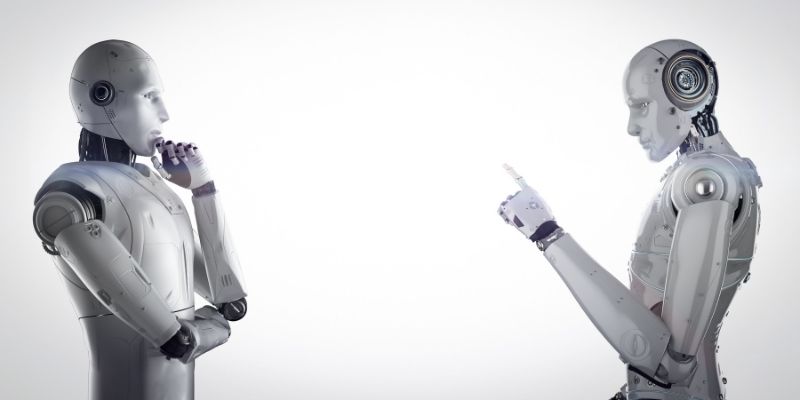
Policymakers analyze AI competition between the U.S. and China following DeepSeek’s significant breakthroughs.
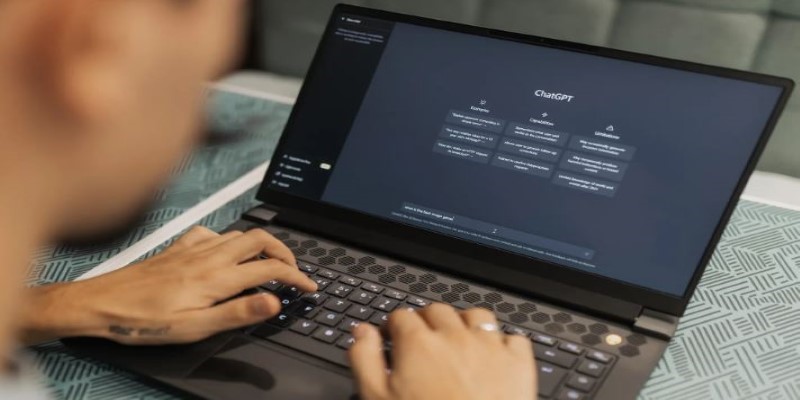
Explore the real pros and cons of using ChatGPT for creative writing. Learn how this AI writing assistant helps generate ideas, draft content, and more—while also understanding its creative limits

Learn how AWS Strands enables smart logistics, automation, and much more through AI agents.