Advertisement
When working with dates and times in Python, you’ll often need to present them in a format that people can read. Computers like to store time in timestamps or datetime objects, but humans prefer something more recognizable—like “May 30, 2025” or “30/05/25.” That’s where the strftime() function comes in. It lets you take a datetime object and convert it into a string format of your choice.
If you've ever printed the date as of today or recorded timestamps in a non-standard layout, odds are you've employed strftime()—or will be short. This function is part of Python's standard datetime module and is simple yet flexible enough for a wide range of formatting needs.
The strftime() function stands for “string format time.” It's used to convert datetime objects into formatted strings based on specific formatting codes. These codes are made up of percentage signs followed by a character, each representing a different part of the date or time. For example, %Y gives you the full four-digit year, while %m gives you the month as a two-digit number.
To use strftime(), you initially require a datetime object. Python's datetime module offers this. After obtaining the object, calling strftime() on it with the formatting string gives back a simple string. Here's a basic example:
from datetime import datetime
now = datetime.now()
formatted = now.strftime("%Y-%m-%d %H:%M:%S")
print(formatted)
This will print something like 2025-05-30 14:45:22, depending on the current time when it runs.
The format string is what controls how the output looks. You can mix and match different codes to get exactly what you need. This makes strftime() particularly useful for displaying timestamps in logs, filenames, reports, or UI elements where readability matters.

The power of strftime() lies in its many formatting options. There is a long list of codes that you can use, and each has a distinct purpose. Some of the more common codes include:
You can combine these codes in any order, adding your preferred separators, such as dashes, slashes, or colons. The structure is totally flexible. For instance, if you want a string like "Friday, May 30, 2025," you can use:
formatted = now.strftime("%A, %B %d, %Y")
This level of control is one reason why strftime() remains one of the most useful tools in Python’s date handling. It’s all about making time data more readable or fitting the specific format your application requires.
One of the most common uses of strftime() is logging. Let’s say you’re building an application that writes messages to a file. Having a well-formatted timestamp on each log entry helps track what happened and when. Using strftime() ensures that each timestamp follows a consistent format, whether that’s ISO standard or something more customized.
Another example is when creating filenames that include dates, like “backup_2025_05_30.zip.” Here, the strftime() function helps dynamically insert today’s date into the filename, so it’s easy to manage and sort later.
A common mistake new developers make is assuming the format codes are interchangeable with plain text. For example, writing %DD instead of %d won’t work. There’s a strict set of recognized codes, and anything outside of that is treated as regular text. If you see unexpected results, the first thing to check is your format string.
Timezones are another area to be careful about. The strftime() function works on datetime objects, but it doesn’t do timezone conversions by itself. If you need to show times in a different zone, make sure to convert the datetime object beforehand using a library like pytz or the zoneinfo module in Python 3.9 and later. Once the object has the correct timezone, strftime() will reflect that in the output if you use the %Z or %z codes.
Also worth noting: if your format string includes a fixed text pattern that looks like a format code—say, %Discount%—strftime() will try to interpret anything following a percent sign. To include a literal percent sign in your string, use %%.

The strftime() function has a close cousin called strptime(). While strftime() converts a datetime object to a string, strptime() does the reverse—it turns a formatted string into a datetime object. They are often used together when reading and writing date data.
For instance, if you have a string like “2025-05-30 14:45:22” and want to turn it into a datetime object, you’d use:
from datetime import datetime
date_string = "2025-05-30 14:45:22"
dt_object = datetime.strptime(date_string, "%Y-%m-%d %H:%M:%S")
The format codes in strptime() must match the string exactly, or it will raise a ValueError. This is one area where beginners often stumble. If there’s an extra space or a wrong separator, Python won’t be able to parse the date.
Understanding both functions allows you to convert between datetime objects and strings with ease. It’s common to parse input with strptime() and then reformat it using strftime(). These two functions form a complete cycle for working with time data in Python.
Working with time isn’t always straightforward, but Python’s strftime() function helps smooth out a lot of the edges. It gives you the control to present dates and times exactly the way you want them, whether that’s for human eyes or machine logs. By using a mix of format codes, you can create consistent, readable time strings from any datetime object. The key is knowing what each code means and how they fit together. Once you’re familiar with the basics, strftime() becomes second nature. Pairing it with strptime() rounds out your date-handling skills, making it easy to switch between raw strings and datetime objects whenever needed.
Advertisement
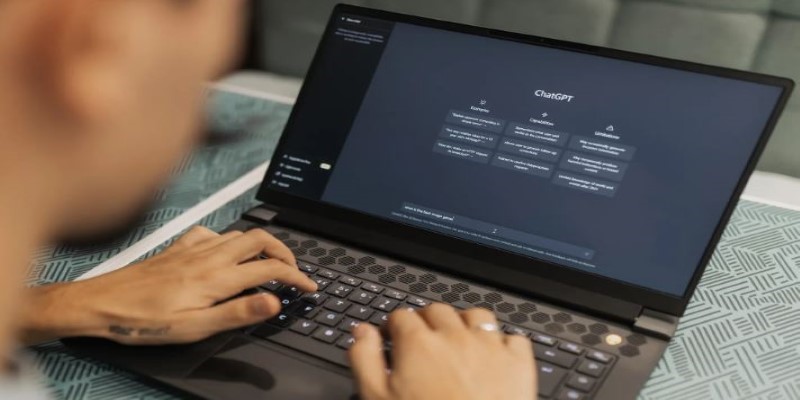
Explore the real pros and cons of using ChatGPT for creative writing. Learn how this AI writing assistant helps generate ideas, draft content, and more—while also understanding its creative limits

Learn how AWS Strands enables smart logistics, automation, and much more through AI agents.

Is premium AR worth the price? Discover how Xreal Air 2 Ultra offers a solid and budget-friendly AR experience without the Apple Vision Pro’s cost
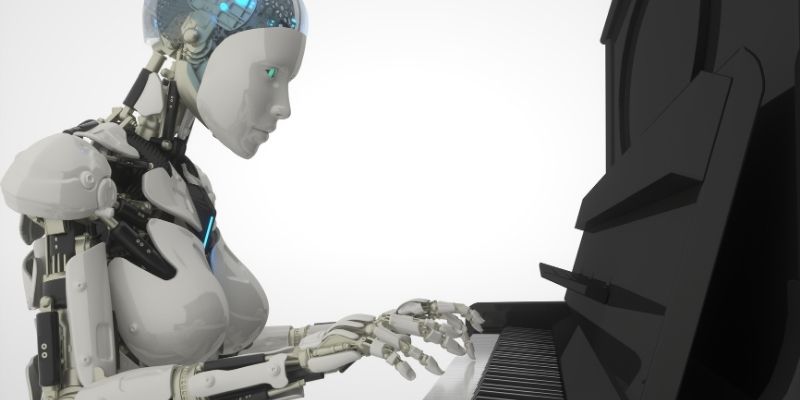
Google debuts new tools and an agent protocol to simplify the creation and management of AI-powered agents.

How to use Librosa for handling audio files with practical steps in loading, visualizing, and extracting features from audio data. Ideal for speech and music and audio analysis projects using Python

Looking for the best AI image enhancers in 2025? Discover 10 top tools that improve image quality, sharpen details, and boost resolution with a single click

Samsung launches world’s smartest AI phone with the new Galaxy S24 series, bringing real-time translation, smart photography, and on-device AI that adapts to your daily routine

How to use the Python time.sleep() function with clear examples. Discover smart ways this sleep function can improve your scripts and automate delays
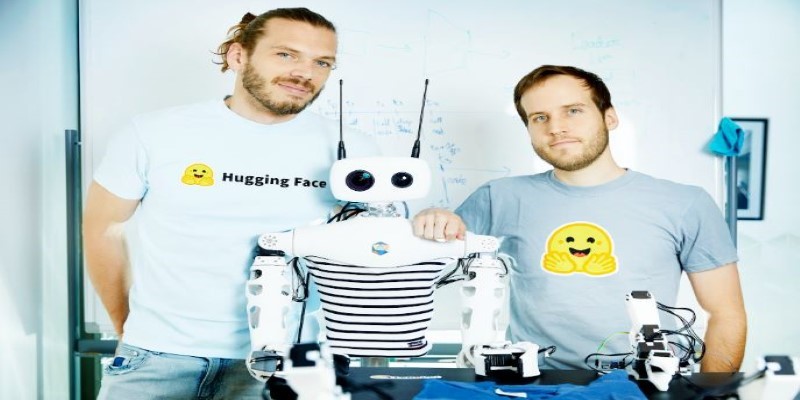
Hugging Face enters the world of open-source robotics by acquiring Pollen Robotics. This move brings AI-powered physical machines like Reachy into its developer-driven platform
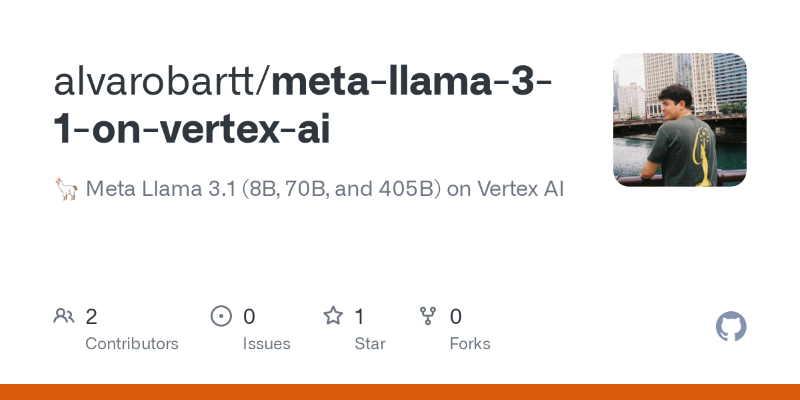
Need to deploy a 405B-parameter Llama on Vertex AI? Follow these steps for a smooth deployment on Google Cloud

How the open-source BI tool Metabase helps teams simplify data analysis and reporting through easy data visualization and analytics—without needing technical skills
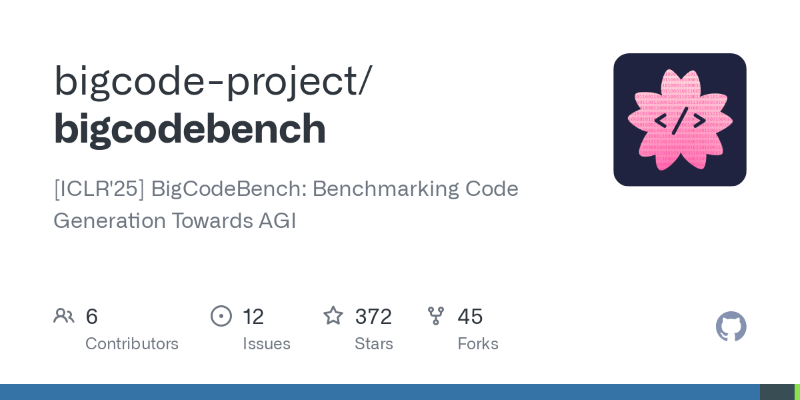
What makes BigCodeBench stand out from HumanEval? Explore how this new coding benchmark challenges models with complex, real-world tasks and modern evaluation