Advertisement
Images don’t always come out perfect. Sometimes they’re blurry, grainy, low-res, or just a bit off. That’s where AI image enhancers come in. These tools fix what’s wrong—sharpening details, boosting resolution, fixing lighting, removing noise, and more. In 2025, AI-based tools will be faster, smarter, and a lot easier to use than they were just a few years ago. You don't need editing experience anymore. You upload a photo, hit a button, and get a much better version. Here are ten of the best AI image enhancers available this year.
Topaz Photo AI remains a go-to option in 2025. It's known for handling three big issues: noise, blur, and low resolution. It uses deep learning to figure out exactly where an image needs help and then applies just the right fix—without overdoing it.
The software is especially strong with portraits and nature shots. Skin stays realistic, and fine details like hair or leaves don’t get blurred. It’s available for Windows and macOS and works well for both professionals and casual users.
Remini started as a mobile app and has grown into a much more polished tool. It's fast and very focused on faces. Old, blurry, or pixelated portraits often come out looking like they were taken with a modern camera. In 2025, Remini added a batch enhancement feature and support for higher-resolution output.

The app still leans toward stylized results, which may not suit everyone. But if you’re restoring old photos or low-quality selfies, Remini does a solid job.
HitPaw’s tool has become a favorite because of how simple it is to use. It offers several one-click AI models, including a general model, a face model, and a low-light model. The face model does especially well with older photos.
While it doesn’t offer as many manual controls as some others, it’s great for anyone who just wants a fast, clear improvement without a learning curve. In 2025, they’ve expanded their support to 4K resolution and faster processing.
Let's Enhance works entirely online. You upload a photo and choose what you want—more detail, a higher resolution, or better lighting. It uses neural networks to improve photos, and it's especially good at scaling images up for printing or commercial use.
It’s used by designers, marketers, and people working with product images. The 2025 version includes better control over sharpening and color correction. There's also an API for automation if you're editing large volumes.
VanceAI offers a suite of online image tools. Its image enhancer uses AI to clean up photos, sharpen details, and fix colors. There’s no software to install, and it’s all done in your browser.
What stands out is the combination of tools: you can sharpen, denoise, upscale, and even fix compressed images without switching platforms. It’s good for people who want flexibility but don’t want to jump between tools. The 2025 update made the interface smoother and increased output resolution up to 8K.
Fotor is known more as a photo editing platform, but its AI enhancer holds up well on its own. It offers automatic correction for brightness, contrast, sharpness, and color, and it’s especially good for making dull images pop.
You won't get the pixel-perfect control of Topaz or the extreme restoration power of Remini, but you will get fast and reliable results. In 2025, it will support both desktop and mobile, with cloud syncing between platforms.
Pixlr has been around for years as an online editor, but in 2025, its AI-enhancer has become a standout feature. You can now enhance, sharpen, and clean up images directly in the browser with no sign-in required.
The tool is lightweight but surprisingly powerful. It’s great for social media images or website photos that need a quick boost. You can also adjust the AI’s intensity so the image doesn’t look over-edited.
ImgUpscaler is very focused on one job: increasing resolution. If you have a small or blurry image, it can enlarge it up to 400% while keeping edges sharp and reducing noise. It uses a deep convolutional neural network that’s been trained on real-world image data.
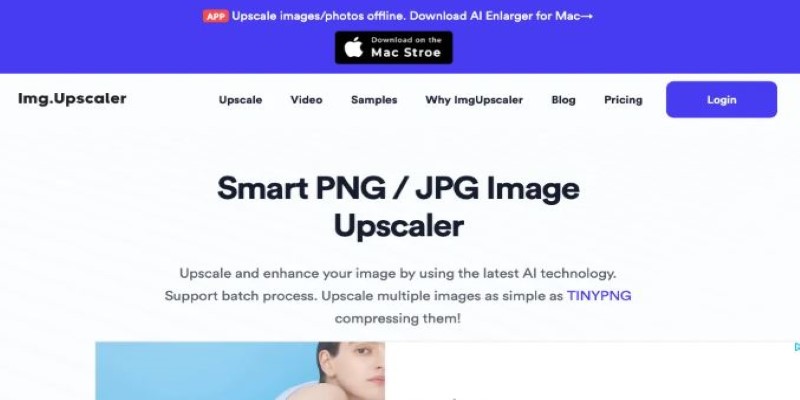
It's particularly useful for e-commerce images, anime, or illustrations. The 2025 version added support for batch upscaling and minor touch-up features like scratch removal.
This is one of the more basic tools on the list, but it’s free and doesn’t require any sign-up. You just upload a photo, and it tries to fix common issues—bad lighting, poor contrast, red-eye, blur. Results are usually decent, and it's fast.
In 2025, it's still not on the same level as paid tools, but for casual or one-off use, it's handy. Especially if you don’t want to deal with accounts or subscriptions.
Luminar Neo is photo editing software that now includes AI enhancement tools built in. The EnhanceAI feature adjusts tone, depth, structure, and color using smart analysis. It doesn’t just boost brightness—it balances it based on what’s in the image.
The 2025 update improved speed and added more control sliders for subtle editing. It's ideal for photographers who want to keep editing creative but less manual.
AI image enhancers in 2025 are fast, accessible, and a lot better at preserving photo quality than they were even a year or two ago. Whether you’re fixing up old photos, enlarging low-res images, or just making small improvements, there’s a tool that fits the job. Some, like Topaz and Luminar, offer studio-level editing. Others, like Remini and HitPaw, are better for quick, face-centered fixes. And if you just want to clean up a few images without downloading anything, online tools like Let’s Enhance or VanceAI make it easy. No matter what kind of image you’re working with, one of these ten tools can help make it look its best.
Advertisement
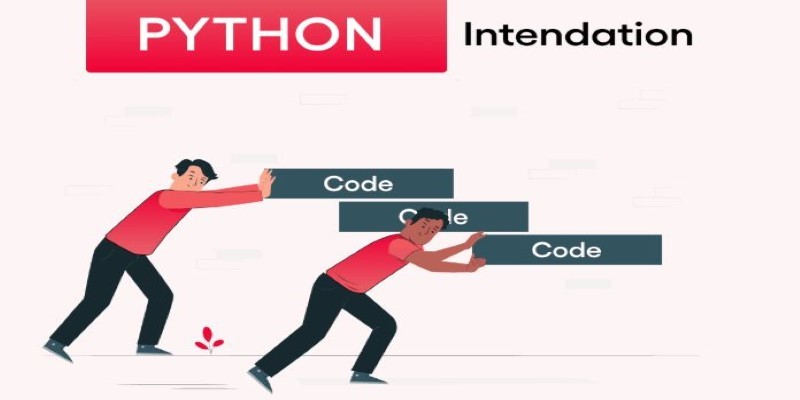
How indentation in Python works through simple code examples. This guide explains the structure, spacing, and Python indentation rules every beginner should know

Compare ChatGPT vs. HuggingChat to find out which AI chatbot works better for writing, coding, privacy, and hands-on control. Learn which one fits your real-world use

How to use permutation and combination in Python to solve real-world problems with simple, practical examples. Explore the built-in tools and apply them in coding without complex math

How to use Librosa for handling audio files with practical steps in loading, visualizing, and extracting features from audio data. Ideal for speech and music and audio analysis projects using Python
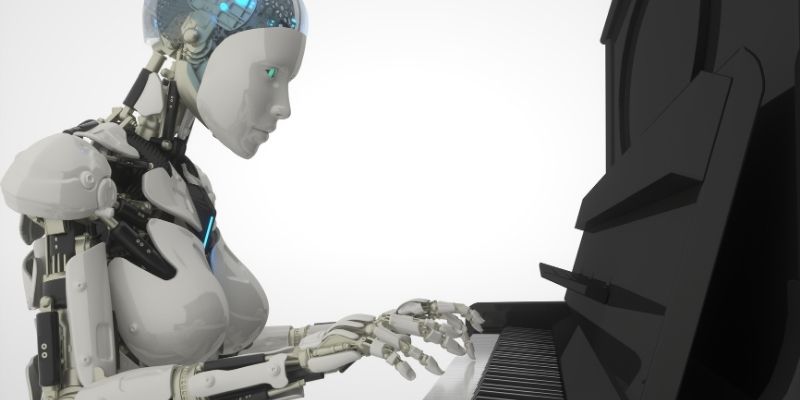
Google debuts new tools and an agent protocol to simplify the creation and management of AI-powered agents.
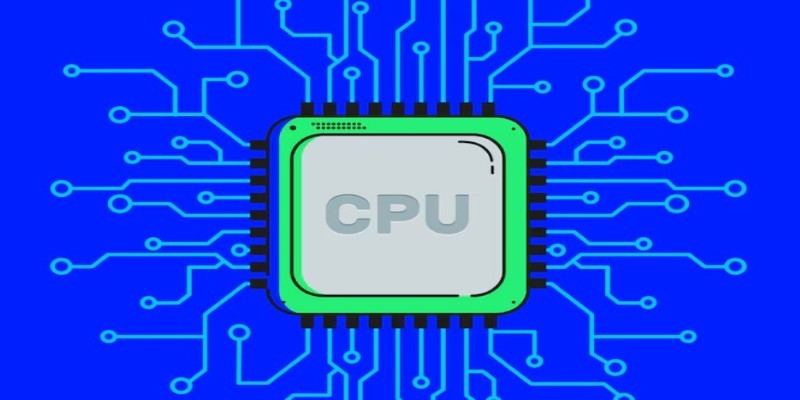
How CPU Optimized Embeddings with Hugging Face Optimum Intel and fastRAG can run fast, low-cost RAG pipelines without GPUs. Build smarter AI systems using Intel Xeon CPUs

Looking for the best cloud GPU providers for 2025? Compare pricing, hardware, and ease of use from trusted names in GPU cloud services
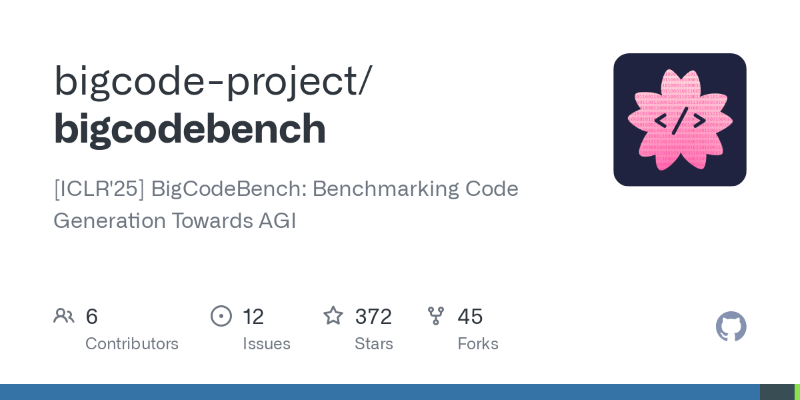
What makes BigCodeBench stand out from HumanEval? Explore how this new coding benchmark challenges models with complex, real-world tasks and modern evaluation

Explore the Python strftime() function and how it helps convert datetime objects into formatted strings. Learn common usage, tips, and avoid pitfalls in this detailed guide

Discover the top data science leaders to follow in 2025. These voices—from educators to machine learning experts—shape how real-world AI and data projects are built and scaled

How Phi-2 is changing the landscape of language models with compact brilliance, offering high performance without large-scale infrastructure or excessive parameter counts

Hugging Face and FriendliAI have partnered to streamline model deployment on the Hub, making it faster and easier to bring AI models into production with minimal setup